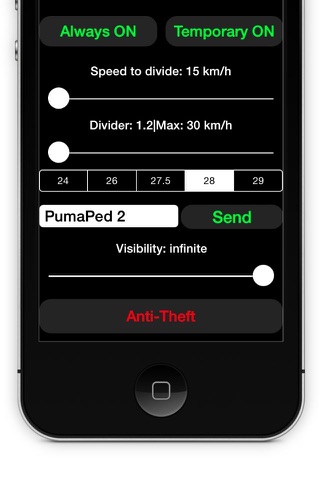PumaPed 2 app for iPhone and iPad
Developer: Jens Mueller
First release : 13 Jul 2015
App size: 603 Kb
PumaPed is a brand new ebike tuning tool for electric bikes with Bosch or Yamaha engines. After installation of the PumaPed 2 module, you can use this PumaPed 2 App to change the settings of your electric bicycle and to make it much faster.
Functions of the App:
1) Display:
Screen Lock: The PumaPed App stays visible on the Smartphone (enables you to read the actual speed while you are riding) or the screen switches off after a certain time (“Visibility”). The visibility can be adjusted between 30 to 240 seconds.
Speed: The current speed is shown in the middle of the App in red numbers.
Max Speed, Average Speed, Distance or Total Distance: These parameters are displayed additionally. By repeatedly clicking on them you can reset every parameter back to zero.
Notice: These values will be recalculated and added after the ride is finished.
2) Setting Possibilities:
Always: Use this option to define if the PumaPed shall always be activated or not.
Temporary: If the PumaPed is always activated, you can use this option to switch its functions on or off temporarily.
Divide Speed: The pace at which the transmitted speed shall be divided (=the pace at which the tuning effect starts). 15 – 50 km/h.
Tip: If you got a conventional electric bike (engine support until 25 km/h / 15mph) you should choose a value between 15 and 20 km/h. If you ride one of the faster S-Pedelecs (engine support until 50 km/h / 30mph), you should choose a value between 35 and 40 km/h.
Divider: Here you can specify the value by which the transmitted speed shall be divided (1,2 until 3,0).
Tip: If you want maximum motor support until 30 km/h you have to choose the divider “1,2” (25 * 1,2 = 30), for max support until 35 km/h choose the divider “1,4”, for maximum support until 40 km/h choose “1,6” and so on...
Wheel Diameter: Enter the wheel diameter of your electric bicycle (24, 26, 27.5, 28 or 29 inches).
Modul Name: Here you can give a name to your module or your electric bike (maximum of 10 characters).
Motor: Here your engine type is shown. If you choose another engine, it will have no effect.
Anti Theft: Certain engine types (Bosch) allow you to limit the motor support to 10 km/h.
3) Further Hints:
- You can only make settings if your current speed is lower than 15 km/h.
- The App connects automatically to the latest module. If you own several modules, you have to click on the “back” button at first (you find the button next to the name of the App). Then you can choose the module you want to use.
- If the connection gets lost for some reason, the module and the App will connect again automatically.